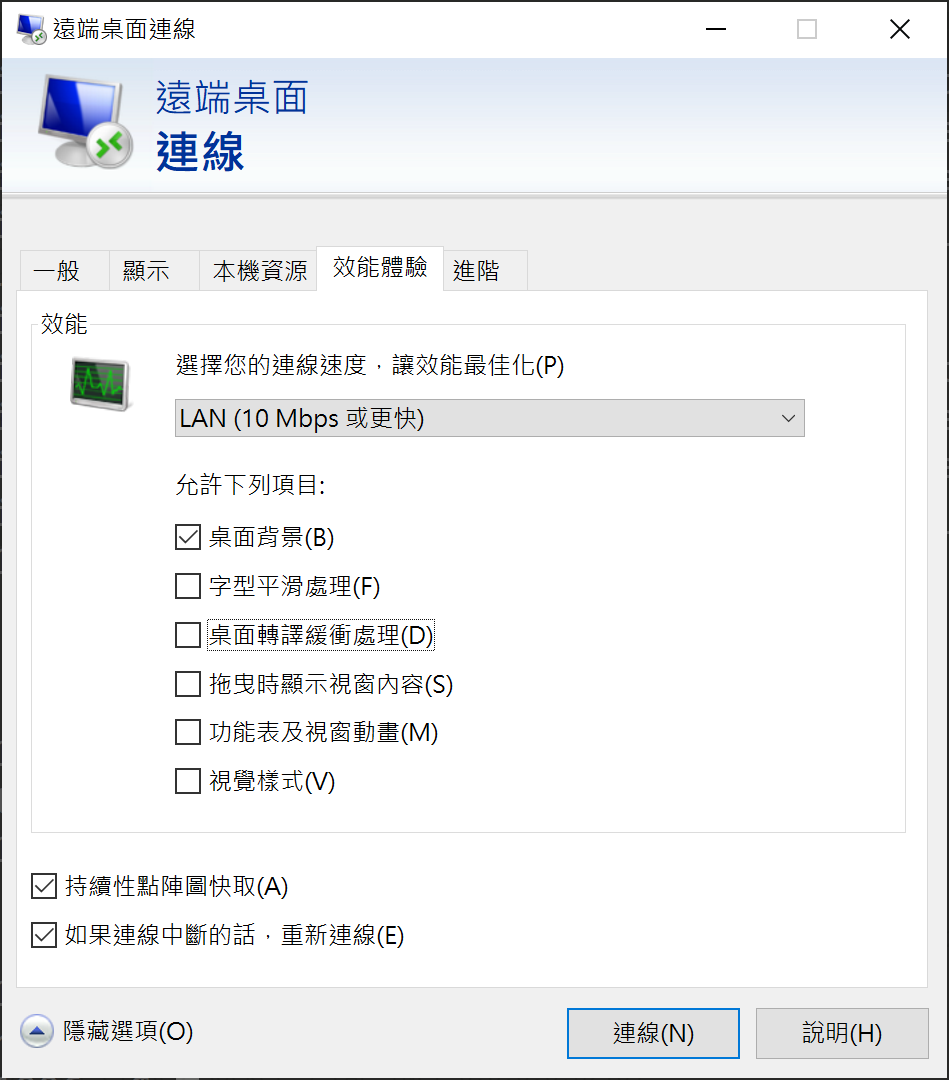安裝
-
輸入以下指令
1 2 3 4 5 6 7 8sudo apt-get install xrdp -y sudo adduser xrdp ssl-cert sudo ufw allow 3389 sudo systemctl restart xrdp sudo systemctl enable --now xrdp sudo systemctl status xrdp sudo apt install xubuntu-desktop -y sudo reboot -f -
修改檔案
/etc/xrdp/xrdp.ini1crypt_level=low -
並在檔案
/etc/xrdp/xrdp.ini的[Globals]最後加上channel_code=1 -
完成
後記 : RDP設定
將效能體驗切到LAN,速度上會更穩定一些